Chances are you are using one of our listed supported browsers, but sometimes you may run into an issue where our website doesn't display properly. If you are using Internet Explorer, this may be a compatibility issue and you will need to remove HawaiianAirlines.com from IE's list. Not to worry, we can walk you through the steps.
If you have been redirected here automatically, you may experience a few incompatibilities with some of our pages. Follow the steps below to ensure the best possible experience. If you need to reset your password, please view our Reset Password page.
On Internet Explorer 9, 10, or 11:
1. On the menu bar, click "Tools", then click "Compatibility View Settings". If your menu bar is hidden, press the [Alt] key or you can also press F10.
2. A pop-up window will appear with a list of websites added to Compatibility View, click "HawaiianAirlines.com" and then click "Remove". Also, please make sure that the option "Display all websites in Compatibility View" is unchecked.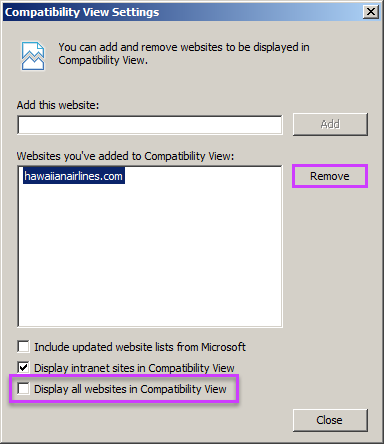
3. Click "Close", and our website will automatically refresh.
You can take this one step further, try Clearing Cache and Cookies if you still are having issues. If you are using an older browser that is not listed, please try one of these supported browsers.
If you do not have access to these browsers, you can contact our Web Support for further assistance.